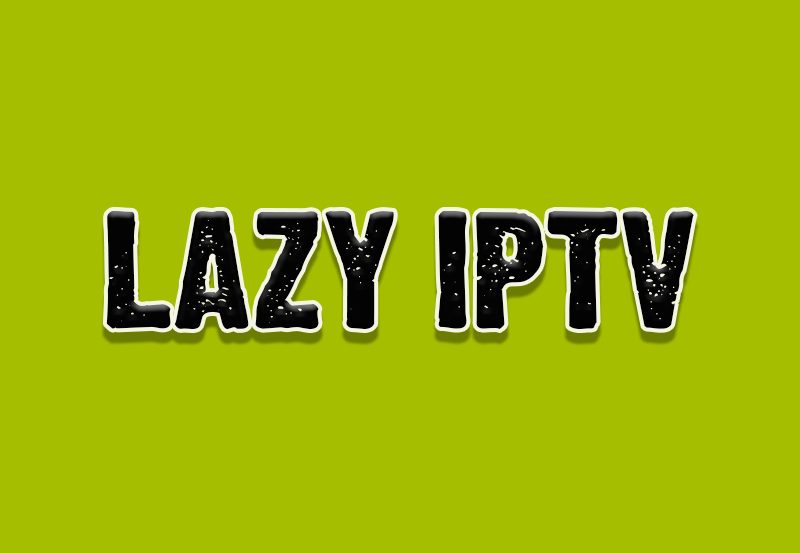Catch-Up TV is a convenient feature that allows viewers to watch previously aired programs, giving you control over your schedule and ensuring you never miss a moment of your favorite shows. Many IPTV providers offer this option, making it possible to access shows and events on-demand even after their initial broadcast. In this guide, we’ll explore how to enable and use Catch-Up TV, along with some useful tips to enhance your viewing experience.
Buy 6 Month IPTV Subscription Now
What Is Catch-Up TV?
Catch-Up TV is essentially a time-shifted viewing option, allowing users to access content that aired hours or even days earlier. Instead of adhering to live broadcast schedules, you can revisit programs at your convenience, making it a flexible choice for busy viewers.
Key Benefits:
- Flexibility: Watch shows on your schedule without worrying about real-time broadcasts.
- Access Missed Content: Perfect for catching up on missed episodes or live events.
- Enhanced User Experience: Navigate through a catalog of previously aired content without DVR setup.
Step 1: Check If Your IPTV Provider Offers Catch-Up TV
Not all IPTV services include Catch-Up TV, so verify with your provider whether this feature is available.
- Check Channel List: Most providers indicate channels that support Catch-Up in their program guide.
- Inquire with Customer Support: If you’re unsure, contact your IPTV provider to confirm availability and learn about any additional costs or requirements.
Step 2: Locate the Catch-Up Feature in Your IPTV App
Once you’ve confirmed that Catch-Up TV is available, it’s time to enable it on your IPTV app. Here’s a general guide that applies to most IPTV interfaces:
- Open the IPTV App: Access your app’s main menu.
- Navigate to Catch-Up TV or Recordings: Look for a section labeled Catch-Up, Recordings, or Replay.
- Browse Available Programs: You’ll typically see a list of channels with past programming. Select the channel or program you want to watch.
Tip: Some IPTV apps have dedicated buttons or tabs for Catch-Up TV, while others may place it within each channel’s specific settings.
Step 3: Customize the Viewing Experience
Once in the Catch-Up TV interface, there are several ways to customize your playback for a more tailored experience:
- Choose the Desired Episode or Event: Browse programs by date or title, selecting the exact content you want to watch.
- Adjust Playback Settings: Most IPTV apps allow you to fast-forward, rewind, or pause content within Catch-Up TV, giving you control over your viewing experience.
- Set Reminders: Some providers allow users to set reminders for upcoming shows, so you’re notified when content becomes available for Catch-Up.
Step 4: Use Search and Filtering Options
Many IPTV apps offer advanced filtering and search options within Catch-Up TV to help you quickly find the content you’re looking for.How to Install and Configure Lazy IPTV for Smooth Streaming
- Search by Genre: Filter content by categories such as Sports, News, or Movies.
- Keyword Search: If you remember the title or keywords related to the program, use the search bar to locate it quickly.
- Sort by Date: Some apps let you sort content by date, making it easier to find recent episodes or specific events.
Step 5: Download Content for Offline Viewing (If Supported)
Some IPTV services allow you to download Catch-Up TV content, letting you enjoy your favorite shows offline.
- Check Download Options: Within the Catch-Up TV section, look for a download icon or option beside each program.
- Manage Storage: Ensure your device has sufficient storage, as high-definition content can consume significant space.
- Download Expiry: Note that downloaded content often has a limited viewing period (usually 48-72 hours).
Step 6: Troubleshooting Common Catch-Up TV Issues
If you encounter issues with Catch-Up TV, here are quick solutions to keep the experience hassle-free:
- Content Not Loading: Refresh the app or restart your device. If the issue persists, contact your provider to ensure the program is still available.How to Set Up and Use GSE IPTV for Streaming on Any Device
- Playback Errors: Ensure your internet connection is stable. For best results, use a wired Ethernet connection instead of Wi-Fi.
- Missing Shows: Content availability varies by region and licensing agreements, so not all shows may be accessible.
Advanced Tips for Maximizing Catch-Up TV
- Set Notifications: Enable notifications for your favorite programs so you’re alerted when they’re available for Catch-Up.
- Utilize Program Guides: Many IPTV providers include a detailed program guide, letting you see what’s available in Catch-Up TV for the next few days.
- Optimize Internet Speed: For high-definition Catch-Up viewing, ensure a stable internet connection with at least 10 Mbps for HD or 25 Mbps for 4K content.
Conclusion
Catch-Up TV offers flexibility and convenience, making it easier to enjoy your favorite shows and events without the constraints of a live schedule. By following these steps, you can enable, navigate, and customize the Catch-Up TV feature on your IPTV service for a seamless viewing experience. Embrace the control and freedom of Catch-Up TV, ensuring that you never miss out on your favorite content.