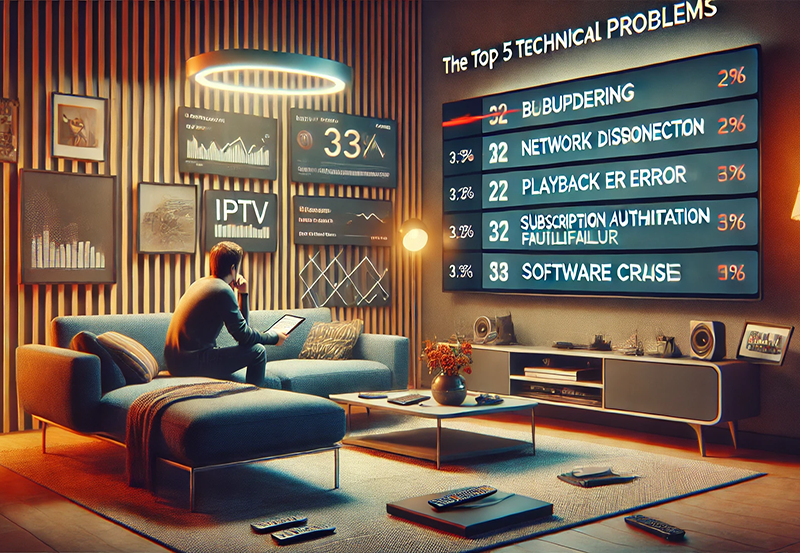Introduction
The Electronic Program Guide (EPG) is a critical feature of IPTV services, allowing users to browse TV schedules and program information. If the EPG isn’t loading on your Formuler Z11, you might encounter difficulties in navigating your IPTV service effectively. This guide provides step-by-step solutions to troubleshoot and resolve issues with the EPG on the Formuler Z11. want buy 1 year IPTV Subscription
Common Causes of EPG Not Loading
- Incorrect Time Zone Settings: Mismatched time zones can prevent the EPG from syncing.
- Server Issues: The IPTV provider’s EPG source might be down or unavailable.
- Incomplete EPG Configuration: Missing or incorrect EPG URLs or settings.
- Outdated Firmware or Apps: Old software can cause compatibility issues.
- Cache Buildup: Corrupted cache files may prevent the EPG from updating.
Step-by-Step Solutions to Fix EPG Issues
Step 1: Check Internet Connection
- Ensure the Formuler Z11 is connected to a stable internet network.
- Perform a speed test to confirm a minimum speed of 10 Mbps.
- Restart your router and device if the connection seems unstable.
Step 2: Sync the Correct Time Zone
- Navigate to Settings > System Settings > Date & Time.
- Ensure the correct time zone is selected.
- Enable Automatic Time if supported by your network.
Step 3: Manually Refresh the EPG
- Open the MyTVOnline3 app.
- Go to Settings > EPG.
- Select Refresh EPG or Reload EPG Data.
- Wait for the data to download and check if the EPG appears.
Step 4: Check EPG Source Settings
- Open MyTVOnline3 > Connections > Select your IPTV portal.
- Verify if the EPG Source URL is configured correctly.
- Obtain the EPG URL from your IPTV provider if it’s missing.
- Save the settings and reload the portal.
Step 5: Clear EPG Cache
Corrupted cache files can prevent the EPG from displaying correctly.
- Go to Settings > Apps > MyTVOnline3.
- Select Clear Cache.
- Restart the app and reload the EPG.
Step 6: Update Firmware and MyTVOnline3 App
Outdated firmware or apps may cause EPG-related issues.
- Navigate to Settings > Software Update and check for updates.
- Update the MyTVOnline3 app via the Google Play Store.
- Restart your Formuler Z11 after completing updates.
Step 7: Test EPG on Another Device
- Use another device (like a smartphone or tablet) to access your IPTV service and check the EPG.
- If the EPG loads on the other device, the issue may be specific to the Formuler Z11.
Step 8: Contact Your IPTV Provider
- If the EPG still doesn’t load, the issue might be server-side.
- Reach out to your IPTV provider to confirm if their EPG service is functioning.
- Request an updated EPG URL or playlist if needed.
Advanced Troubleshooting
Problem 1: EPG Loads Partially
- Cause: The EPG source may have incomplete data or be too large to process.
- Solution:
- Contact your IPTV provider for a streamlined or region-specific EPG URL.
- Use a smaller playlist if your current list includes unnecessary channels.
Problem 2: EPG Shows Incorrect Program Times
- Cause: Time zone or daylight saving time settings are incorrect.
- Solution:
- Adjust the time zone in System Settings.
- Toggle the Daylight Saving Time Adjustment setting in the EPG menu.
Problem 3: EPG Updates Fail Frequently
- Cause: Network interruptions or server downtime.
- Solution:
- Switch to a wired connection (Ethernet) for stability.
- Test during non-peak hours to avoid server overload.
Preventive Measures for EPG Issues
- Choose a Reliable IPTV Provider:
- Select providers with well-maintained EPG servers and reliable updates.
- Maintain Updated Firmware:
- Regularly check for and install firmware updates on your Formuler Z11.
- Optimize Your Network:
- Use a high-speed internet connection with minimal latency.
- Back Up Settings:
- Save your IPTV configurations and EPG URLs to easily restore them after resets.
Conclusion
An EPG not loading on your Formuler Z11 can hinder your IPTV experience, but it’s usually a simple issue to resolve. By following this guide, you can address common causes like incorrect time zones, cache buildup, or server issues. Regular maintenance and updates will ensure your EPG functions seamlessly, enhancing your overall IPTV experience.
How to Enable and Use Catch-Up TV Features for Hassle-Free Viewing